ขั้นตอนในการสมัคร Steps to Applying The Exam

1. อ่านประกาศรับสมัครสอบ
เข้าสู่เว็บไซต์ https://ksp67-2.thaijobjob.com คลิกเลือกเมนู สมัครสอบ อ่านขั้นตอนการสมัครและคลิกที่ปุ่ม [ดำเนินการต่อคลิกที่นี่] (อยู่ด้านล่าง) เพื่อสมัครสอบ

2. กรอกข้อมูลใบสมัคร
Complete the Application Form
กรอกข้อมูลลงใน "แบบฟอร์มใบสมัครออนไลน์" ให้ครบถ้วนและถูกต้อง เมื่อกรอกครบถ้วนแล้วคลิกปุ่ม [ต่อไป] จากนั้นระบบจะแสดงข้อมูลที่ท่านได้กรอกไว้ใน "แบบฟอร์มใบสมัครออนไลน์" กรุณาตรวจทานข้อมูลของท่านว่าครบถ้วน และถูกต้อง
Fill in Information in "Online Application Form" must be complete and correct. When completely filled in, click the [Next] button. The system will then display the information you entered in. "Online Application Form" Please review your information to make sure it is complete and correct.

3. ชำระเงินค่าสมัครสอบผ่าน QR Code
Pay registration fee through QR code
คลิกปุ่ม ตรวจสถานะการสมัครสอบ
ระบบจะแสดงหน้าเว็บที่มีข้อมูลของท่านตามที่ท่านระบุ และแบบฟอร์มชำระเงิน
• หากท่านต้องการ ตรวจสอบข้อมูล กรุณาคลิกปุ่ม [พิมพ์ใบตรวจสอบข้อมูล]
• หากท่านไม่ต้องการดำเนินการใด ๆ กรุณากดปุ่ม [กลับหน้าหลัก]
Click the Check for Application Status button. The system will display a page containing the information and payment form you specified.
• If you want Check information Please click the button [พิมพ์ใบตรวจสอบข้อมูล]
• If you do not want to take any action, please press the button. [กลับหน้าหลัก]

4. พิมพ์ใบสมัคร
Print the Application Form
หากท่านต้องการพิมพ์เอกสาร ใบสมัครสอบ กรุณาคลิกปุ่ม [พิมพ์ใบสมัคร]
If you would like to print a application document, please click the button [Print]
ข้อควรระวัง Precautions
- ผู้สมัครสามารถสมัครได้เพียงครั้งเดียวเท่านั้น
- ชื่อ และนามสกุล ที่ท่านกรอกลงใน "ใบสมัครออนไลน์" จะต้องเป็นชื่อและนามสกุลที่ตรงกับบัตรประจำตัวประชาชน
- กรุณาตรวจสอบเลขประจำตัวประชาชนของท่านให้ถูกต้อง เนื่องจากเลขประจำตัวประชาชนของท่านจะใช้เป็นเลขที่อ้างอิงตลอดการสอบ
- การกรอกข้อมูลในใบสมัคร จะต้องเป็นข้อมูลที่ถูกต้องและเป็นจริงทุกประการ ดังนั้นกรุณาตรวจทานข้อมูลให้ละเอียดก่อนคลิกปุ่ม [ส่ง ใบสมัคร] เพราะเมื่อท่านส่งใบสมัครไปแล้วจะไม่สามารถแก้ไขข้อมูลได้อีก และหากข้อมูลผิดพลาดอันเกิดจากการกรอกข้อมูล ของท่านเองจะถือว่าใบสมัครนั้น เป็นโมฆะ และหากตรวจพบว่าท่านมีคุณสมบัติไม่ตรงตามที่กรอกไว้ หรือขาดคุณสมบัติข้อใดข้อหนึ่งตามประกาศ จะถือว่าท่านขาดคุณสมบัติและท่านจะไม่สามารถเรียกร้องใด ๆ ได้ทั้งสิ้น
- The applicant can only apply once.
- Name and surname that you entered in "Online application" must match your ID card.
- Please check your ID number is correct. This is because your national identification number will be used as a reference throughout the exam
- The application form must be filled out accurately, so please carefully check before clicking the [Submit] button Because once you have submitted the application, you will not be able to edit the information again. And if the information is incorrect as a result of filling in the information